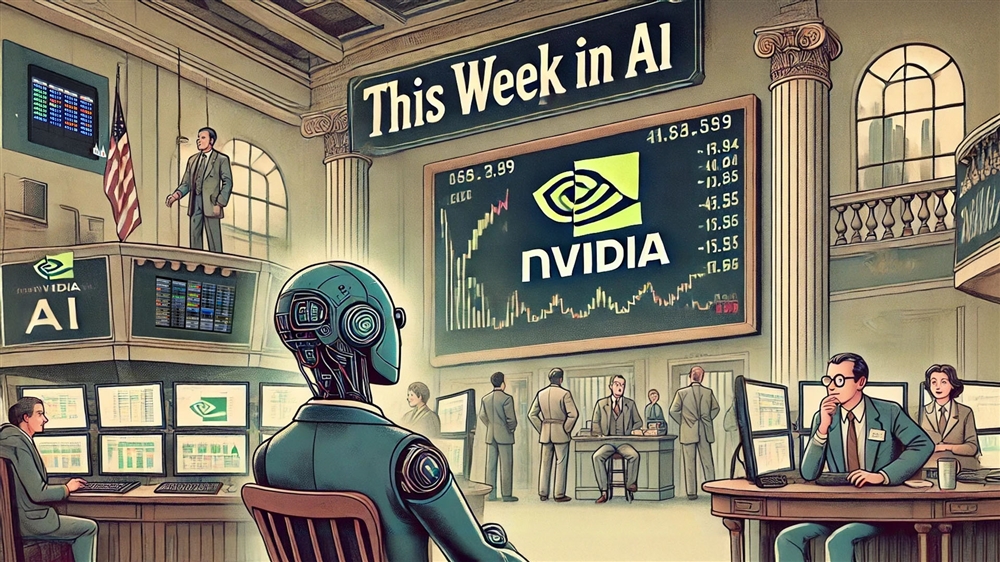Razer Blade 16 Review: Gaming Power Plus a Dual-Mode Display
One of the best-looking gaming laptops you'll find.Reviews

Razer makes some of my favorite gaming laptops, so I was excited to get my hands on one of the new models announced not too long ago at CES 2024. In this case it's the 2024 version of the Razer Blade 16, which has long been one of the coolest-looking big-screen gaming laptops you can buy.
For the 2024 models, there are two main versions of this laptop. One has a QHD+ (aka 4K+) 240Hz OLED display, and the other has a dual-mode mini-LED display. The second version is the model I'm reviewing here and it's especially interesting because it can instantly switch between a QHD+ (3,480 x 2,400) 120Hz mode, ideal for content creation and detailed design work, and a FHD+ (1920 x 1200) 240Hz mode tailored for esports with its lightning-fast responsiveness.
The model I tested also has an Intel Core i9-14900HX CPU, 32GB of RAM, a 2TB SSD, and an NVIDIA RTX 4080 GPU. Micro Center has a few different configurations available, with both RTX 4080 and 4090 GPUs and both OLED and dual-mode mini-LED displays, and they range from $3,599 to $4,699.
Dual mode display
I tested the dual-mode mini-LED display version, and found it to be a useful feature for when you're using a laptop for different tasks at different times and in different places.
For example, the 4K setting is great for when you're plugged in and don't have to worry about the higher resolution draining the battery too quickly. Meanwhile, the FHD mode is going to give you longer battery life, and still look fine for everyday tasks, web surfing, office docs, and video streaming. It's also good for more graphically demanding games that you won't want to run at super-higher resolutions, but want the fastest frame rates possible.
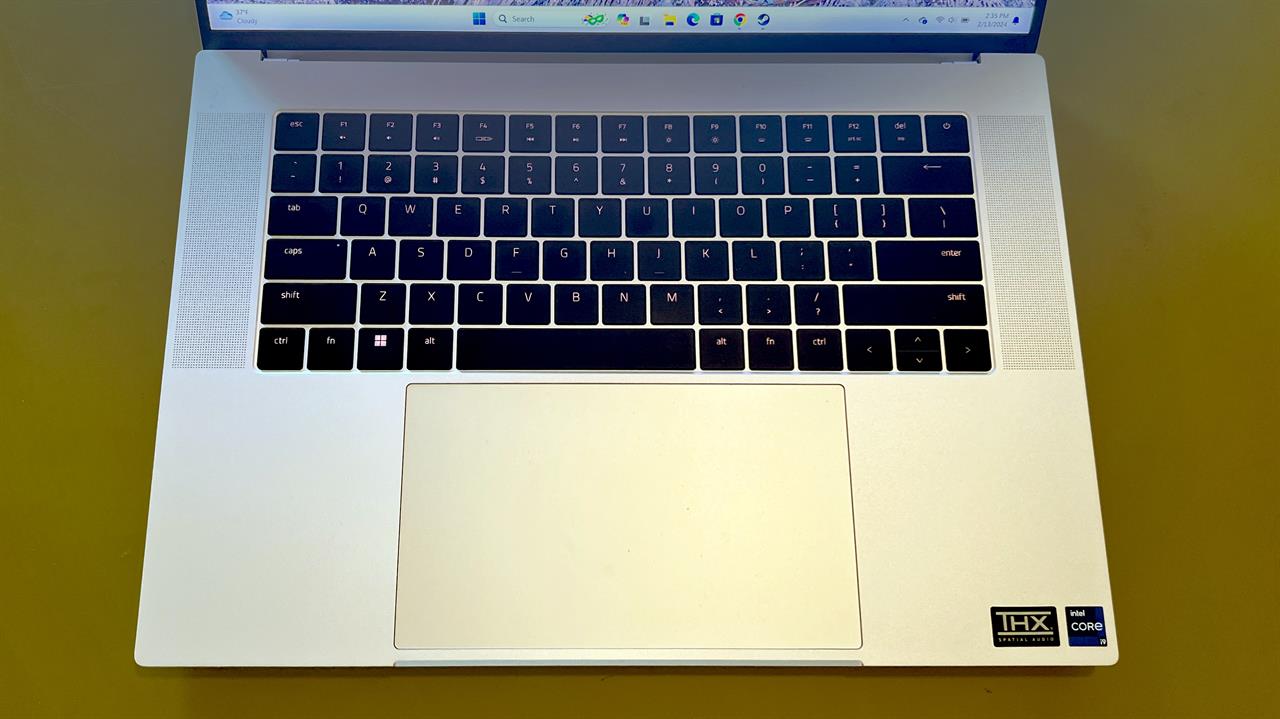
Single-player and slower-paced games benefit from the higher resolution mode, which is still hitting 120Hz, while fast-paced competitive gamers will want the faster 240Hz speed in the other mode.
Design-wise, Razer has some of the tightest, most streamlined designs in gaming laptops, and these can easily do double-duty as a sophisticated work laptop as well. The big touchpad feels a bit like the massive ones on MacBook Pro laptops, and the keyboard is backlit with Razer's Chroma lights, offering per-key multicolored lighting in a wide range of pre-set patterns, or it can be customized any way you like. Chroma laptops, keyboards, mice and other Razer accessories all work together (and also some lights from Nanoleaf, Govee, and other smart lighting brands).
I also liked that it offers a pretty wide range of ports, including three USB-A, HDMI out, USB-C and Thunderbolt, and a full-size SD card reader.
Gaming and performance
Of course a gaming laptop is best judged by doing some gaming, so it was perfect timing that the current hot game of the moment, Helldivers 2, and this Razer Blade 16, both arrived at about the same time.
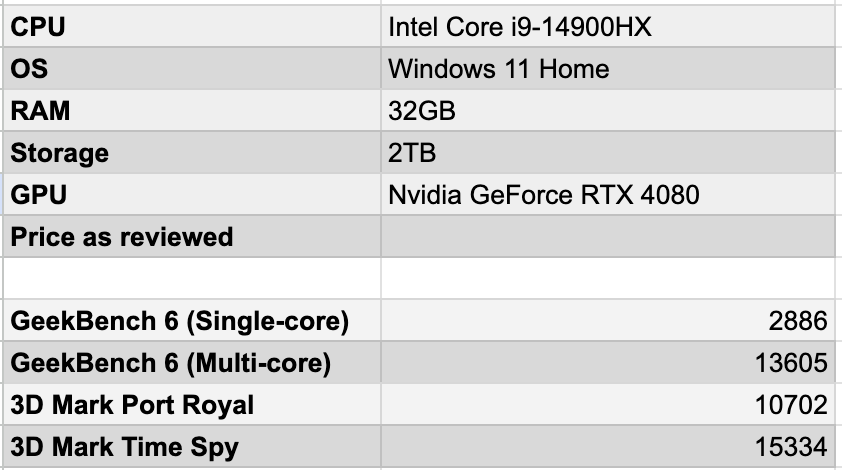
I did my part spreading managed democracy to the galaxy and mostly played on high and ultra detail settings. In 4K, I managed 60-plus frames per second normally, while in the FHD screen mode, it was well over 100fps, usually in the 110-plus range. Running our standard benchmarks, you can see the performance in both 3D Mark and Geekbench 6.
For a laptop that can do double duty as both a gaming powerhouse and a big-screen professional laptop that wouldn't look out of place in an office or conference room, the Razer Blade line remains one of my favorites.
- See top new laptops at Micro Center
- See top new desktops at Micro Center
- See top new GPUs at Micro Center
- See top new CPUs at Micro Center
- Start building a new PC with Micro Center's PC builder
Micro Center Editor-in-Chief Dan Ackerman is a veteran tech reporter and has served as Editor-in-Chief of Gizmodo and Editorial Director at CNET. He's been testing and reviewing laptops and other consumer tech for almost 20 years and is the author of The Tetris Effect, a Cold War history of the world's most influential video game. Contact Dan at dackerman@microcenter.com.






.png)